Ubuntu 5.10
Thursday 27th October 2005
Ubuntwho?
If you haven't heard of Ubuntu by now, I'd be rather surprised - it sits happily on the top spot on Distrowatch, has done for months, and shows no signs of budging. If my maths serves me correctly this is only the third release of Ubuntu, making it relatively young considering the six month release cycle.
Before we even start installing Ubuntu, we can say a few things about it. Firstly, it is based on Debian, which already gives it a positive glow in my mind. I will try and be unbiased, and as such I won't love Ubuntu simply because it is Debian based. However, Ubuntu does inherit one of Debian's greatest strengths: Apt. I'll talk a bit more about how it is implemented in a little while.
As said, Ubuntu has a six month release cycle. The good thing about this is that it allows Ubuntu to stay up-to-date with the latest software, including Gnome 2.12, meaning many of the packages it contains are newer than Debian's. Although package compatibility between Ubuntu and Debian has been the subject of many a debate, now is not the time to discuss it - I'll be reviewing Ubuntu on its own merits.
The last observation I'll comment on is the size of Ubuntu - 1 CD. This is both a good and bad thing. It is a good thing because I never like having to download more than 1 CD of a Linux distribution, with the first CD containing the vast majority of packages (in terms of size at least) that I'll use. However, there is a downside. Some people may want to have the distribution on more than 1 CD - there are only so many packages you can fit on 1 CD, and Ubuntu's online repositories certainly contain more than a CD full of packages. If you use a lot of packages that are not on the CD, you could be waiting a while for the rest to download - especially troublesome if you're installing on multiple computers. There may be ways to solve this, but it would be nice if you had the choice of downloading more CDs.
This argument can also swing the other way - the first CD still contains packages that some will not use, so some would want a minimal boot CD, with almost everything being downloaded from the internet. To sum it up, I would prefer the choice of CDs that Debian offers - you can have any number of the full CDs so long as you have the first, or you can just have the internet installation CD. Biased? I don't think so - Debian offers a wide choice, which I believe other distributions would be wise to learn from.
Why oh why, you may ask, am I now writing a third paragraph on the number of CDs that Ubuntu comes on? Well, first of all, it takes that many paragraphs to explain my point. More importantly, the number of CDs can affect who downloads the distribution. In this case, I think 1 CD is better than lots of CDs (I really hate having to download 4 CDs just to test a distribution), but some people prefer to have a nice collection in front of them. I know I've picked distributions to try before based purely on size; that's the sole reason I'm testing Ubuntu now rather than SUSE. That, and SUSE prefers KDE.
Installation
I've dribbled on long enough about CDs - let's actually try Ubuntu! So, you whack in the CD, change the boot order, and you're off. As usual, I scribbled down some notes about the installation process. In this case, they are very sparse - besides stating what appears on screen at each stage... actually, that's it. There really isn't much to say about Ubuntu's installation process, but there are a few points to pick up on.
Ubuntu's entire installation process is clearly derived from Debian, including the partitioner. Although it has been cut down, it is still recognisable. As such, it is text-based - it may not feel as cosy as a graphical installation, but it does remove some of the potential for problems. One interesting thing that I noted was that I was never asked to enter a root password - more on that later.
Even without a graphical interface, Ubuntu is among the easiest distributions to install. By my count, from restart to login, there are approximately twelve screens to enter information - hardly a lengthy process. The only particularly difficult part was the partitioning, and even then it is relatively simple. Besides, partitioning is something in an installation that cannot be avoided - I don't think people would be very happy if an installation wiped your entire hard disk without asking, so at least Ubuntu makes it pain free.
Another positive is that Debian was detected as another operating system, although I'd be quite surprise if Ubuntu didn't detect it. At least that saves me having to edit the GRUB menu once the installation has finished, as I had to do with Fedora.
My last point on the installation is a criticism. Right at the very beginning, I was asked whether I wanted a basic installation (i.e. nothing but the base system) or a normal installation. I chose a normal installation seeing as this is supposed to be an 'easy' distribution, and most people don't want to be left without a GUI. At no other point could I select the packages I wanted - Ubuntu just installed them without asking. I suppose a single CD somewhat limits your choice, but any choice, whether choosing each individual package or choosing between different package groups, would have been nice. Interestingly, I'm told that Ubuntu should download quite a few more packages during the installation, but this never happened for me - once Ubuntu has connected to the network, it didn't touch it again throughout the installation. Ideally, I would have liked a list of applications that I could install, including those from the internet. Still, it doesn't install much rubbish, and you can always install more packages later.
General Use
So, what packages do we end up with? For a start, there's Gnome 2.12, which is presented to you once the installation has finished. Ubuntu is still sticking with the brown theme; however, I am not. The first thing I did was go into the menu and change the theme to Clearlooks. This isn't really a bad point - so long as you have the choice of changing theme, I don't mind.
There are various other packages that you might expect: GAIM, OpenOffice.org 2 (although at this point it was still in Beta), the GIMP, Mozilla Firefox, the list goes on. I still had to download a couple of packages that I wanted, such as gFTP. Some of these packages are kept in a separate repository called Universe - in order to access it, you need to comment out the appropriate lines in /etc/apt/sources.list. Fortunately for those afraid of a terminal, you can do it from within Synaptic as well. It is interesting that I have yet to see the Universe repository even mentioned outside of editing sources.list - had I not known before installation about the repository, I probably would never have found it. I would have at least talked about it in the installation, and perhaps given the user the chance to enable the repository if they saw fit. You might say that would overcomplicate the installation; I say, if that were the case, why not have a normal installation, and an expert installation? Keep the normal installation in its current state, and let the expert installation choose what packages to install, and what repositories to include. Considering the huge range of packages, it really would be a shame if so many people didn't know about them.
There are multiple ways to install packages. The first is through the command line, using apt-get, as you might have expected from a Debian derivative. As usual, along with apt-get, you also get Synaptic, a graphical interface to Apt. Searching for and installing packages really is simple with Synaptic, although some may be overwhelmed by the choice. For those people, there is a simpler program called Add Applications, whereby Ubuntu provides a cut down list of the possible packages that you can install. The final package installer is an update mechanism, which automatically searches for updates, and installs them without any problems.
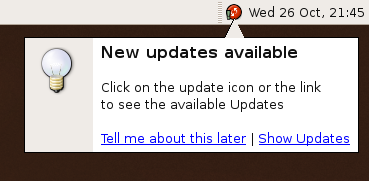
The automatic updates in Ubuntu 5.10. Click to see the other package installation facilities.
All three graphical interfaces are based on Apt, and as such share that strength. Synaptic is clearly the most powerful, with searching, installation, reinstallation and removal made easy, and just as reliable as the command line. The simpler interface is a good addition for those that don't need the power of Synaptic, while the automatic updates should be useful for anybody - I know I probably apply security updates far less often than I should.
One point to note is who updates the system and install packages. It isn't root - it is the first user on the system. The root password is (apparently) randomly generated, and so your chances of guessing correctly are quite slim. Instead, the first user is dumped in the admin group, allowing him/her to do all sorts of root-type-things. Fortunately, you can set the root password yourself using the command line. Personally, I don't really see the point of this. Since that first user effectively has the root privileges, I wouldn't want to do the usual tasks of browsing the internet or doing work as the first user. Instead, I just create another account with the normal restrictions and privileges. For others, it may be useful since it saves them having to remember two passwords, but I believe it decreases the security of the system, and that nobody should do ordinary tasks with those privileges. I would rather just have been asked for a root password at the start, as per most other distributions.
Another nice addition to Ubuntu is SMEG - an editor for the Gnome menu, something which is sorely missing, or, in Gnome 2.12, not that great. This makes modifying the menu far more practical, with the ability to add, remove and hide entries.
Conclusion
At this point, I'm trying to find something nasty to say about Ubuntu, and I'm really struggling. After the installation, during which there were only minor niggles, everything seems to be working perfectly well. I haven't experienced a crash yet, although I've hardly used enough packages for long enough to state confidently that Ubuntu is as solid as a rock. Naturally, it isn't perfect - for example, you'd struggle to get most games to run on Ubuntu without the use of another application, but there is only so much that the Ubuntu team can do.
Essentially, this release of Ubuntu is the most polished and well rounded yet. It is stable, and the installation is effortless, although it is somewhat mystifying as to why one of the Ubuntu's greatest strengths, the wide range of packages within the Universe repository, isn't advertised more. In spite of this, the three graphical interfaces to Apt make installing and updating packages a breeze, allowing even the most inexperienced user to maintain Ubuntu without problems. Just be careful what you do with those root privileges!
Update
After writing this review, I've had quite a few comments - those that have chosen to make theirs public can be seen on the Comments page. Most were positive, but there was an interesting point that was repeated several times, and I'm glad that people have taken the time to write a reply. Many stated that the way the root privileges are handled by Ubuntu 5.10 was incorrectly stated by me. While I still stand by what I say, I probably didn't make myself as clear as I would have liked.
First of all, the first user does not have the root privileges all the time - this only comes into effect through the use of sudo. This can be used in a terminal, or when using certain programs, such as Synaptic. Each time, you are prompted for your password. I will admit that I have overstated the effect of this... in retrospect, it probably isn't a huge security risk.
However, I do believe that while it is more secure than running as the actual root user, it is still less secure than the first user not having any extra privileges i.e. being able to use sudo. For example, should the first user's password become compromised, for whatever reason, then the potential damage is greater than if the first user did not have the ability to use sudo.
With regards to the comment on the Universe repository, I still believe that it could be mentioned. It is a perfectly sensible decision not to enable it; however, I believe that there would be nothing wrong with telling people of its existance provided that it is clearly stated that it is in no way supported.
I hope that clears up the article, and apologise for the misunderstanding. If you have still have any comments to make, they are more than welcome! And a final thanks to all that have already taken the time to read the review, and reply.