Zenwalk 3.0
Sunday 24th September 2006
Categories: Reviews, GNU/Linux, FLOSS
...The Bad...
Unfortunately, Zenwalk is not without problems. First and foremost among these is the package management, in the form netpkg. In the period between 2.6 and 3.0, netpkg has been given a slight facelift, but remains comparatively weak. As a GUI, it lacks the power of Synaptic, and the ease of use of many other utilities. There are also various problems that I encountered.
Number one is that, when the network is not working, trying to run the netpkg GUI results in a password prompt... and that's it. If you look closely, you'll see another prompt appear and disappear almost immediately - blink, and you will miss it. This problem is absent from the command line, where it bothers to tell you that the network isn't working. The network problems also seem to crop with certain repositories - with some of the repositories, they would work fine one day, but the next day I would never be able to find any packages whatsoever on them.
Of course, at other times, rather than not displaying what you want, it displays too much - at one point, I would exit netpkg, and each time it would just start the GUI again. For whatever reason, netpkg just refused to stay closed.
Next up is when selecting the stable mirror (you can choose stable, current or misc), netpkg doesn't seem to work. When using the GUI, if you select Upgrade, for example, it will state that it is retrieving and processing the packages and then... just leave you back at the screen where you choose to upgrade some packages. Using the command line version of netpkg informed me that the relevant package lists couldn't be retrieved. Changing to current gave me some packages to look at.
To summarise, netpkg suffers from three main problems. Firstly, it simply doesn't compare to the strong competition that's present in many other distributions in terms of power or simplicity. Second, the GUI is often not helpful when things go wrong. Third, similar to many custom utilities in Zenwalk, the netpkg GUI suffers from just behaving just like the text based version, making the GUI proper more difficult and clunky to use.
I'll expand on that last point slightly more. You see, the Zenwalk-specific utilities are designed to work in two environments - an ordinary terminal, and in a graphical environment i.e. X. The ordinary terminal version tends to work like most other applications designed for use without a mouse - use the keyboard to select the next step, and slowly progress through the various options until you get to where you want to go. The problem arises because the GUI uses the exact same approach.
As ever, examples will probably prove to be the best way to demonstrate this. Take netpkg (yes, again). Most GUIs would let you add, search for, upgrade, etc. packages by selecting the relevant tab or option in a pane. Instead, in netpkg, you get given a list and select one to move onto the next screen, meaning you must constantly cycle through the various screens to get anywhere. The two buttons at the bottom of netpkg don't make the situation any better. Normally, you expect the OK button to apply any settings that you have changed. Instead, it chooses the selected option, while the Exit button is the one you want to finish changing settings and quit the utility. This is counter intuitive, and also makes the interface much slower to use than if it were designed solely for use with a mouse and keyboard.
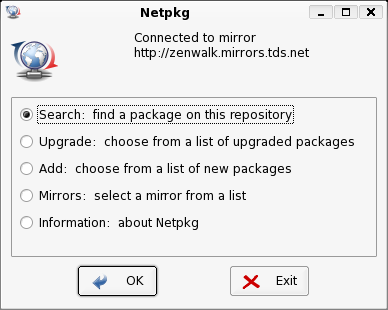
Zenwalk's package management, in the form of netpkg
Does this mean that all of the settings utilities are terrible? No. In fact, most of them are quite useful. Its just that they could be made easier to use if the GUI wasn't virtually identical to the ncurses version.
Moving on to networking: if you want to be able to set up your own samba shares, then you'll need to do several things:
- Install samba using netpkg
- Enable samba in Serviceconfig, which is found in System
- Enable swat by uncommenting the relevant line in /etc/inetd.conf
- Get swat running by executing the following command as root: service restart inetd
- Access swat by going into a web browser and using the address localhost:901
- Set up the shares however you see fit
By default, there are only the home directories shared, and these cannot be browsed by default. If you set Browseable to yes, then you'll be able to access them through most utilities, including LinNeighborhood. Adding other shares is the usual affair, so I won't dwell on that. It is just a bit of shame that there's so much work required just to share some files.
Trying to get Apache, PHP and MySQL working met with the same problems as last time - that is, even with PHP enabled, I just get white screens instead of web pages. Enabling errors tells me that PHP is unaware of the function mysql_connect. Since Zenwalk is not really a server distribution, and there are distributions that are better suited to it, I'm not going to invest too much energy into trying to get it work.
Azureus works reasonably well, meaning that there must be a working Java implementation lurking around by default - I strongly suspect the official Java from Sun.
...And the... er... Conclusion.
Well, one important question to ask is: has Zenwalk progressed? The answer is a yes, but not by leaps and bounds. Zenwalk still suffers from the same problems now as it did four months ago - weak package management, and an unfriendly installation. Would I advise the 'average user' to install and maintain Zenwalk themselves? No. They would, however, be fine for the vast majority of the time just moving around the desktop. They have the Internet, e-mail access, a word processor, and so forth at their fingertips. Adding printers and accessing media should not pose a problem either, and browsing the network should only take a quick explanation, if that.
If we take package management and the installation away for a moment, then I believe that Zenwalk is actually remarkably close to Ubuntu and Fedora in terms of usability, and general quality. Yes, it probably has a bit less spit and polish, but for such a comparatively small distribution, it is quite a feat. Sadly, installation and, in particular, package management are crucial, and for that reason, I can't recommend Zenwalk to newcomers to GNU/Linux, or to those looking for smooth sailing all the way. On the other hand, if you have some experience under your belt, and you have a vague idea what you are doing, then Zenwalk might appeal to you. Its wonderfully lightweight, with a decent set of applications to get you going.
The final words of my previous review of Zenwalk are, in my opinion, as valid now as they were then: If installation can be made a little less intimidating, some parts more user-friendly, and its package management a little more reliable and usable, then Zenwalk could become a truly excellent distribution.
