Fedora Core 5
Wednesday 12th April 2006
Categories: Reviews, GNU/Linux, FLOSS
Packages and Programs
There are various packages included by default, such as Firefox 1.5, GAIM and OpenOffice.org. The only problem with OpenOffice.org is speed - it isn't exactly what you would call fast. It is fine when editing complex documents, but when you want something quick and simple, you might be better served by Abiword and Gnumeric - both of which are in Extras (Extras is the Internet repository for Fedora Core containing the packages that are not included on the CD).
The application for adding and removing packages is Pirut - I'm not sure what backend it uses (presumably yum), but it is certainly slow - just resolving dependencies when I tried to add Abiword and Gnumeric took one or two minutes, whereas even more packages can be resolved in just a few seconds on the same machine using Debian. Once the packages have downloaded, installing them also takes longer than I'd expect. Having said that, it works without fuss - Pirut is essentially the same as the package selection used during installation, with the added bonus of having a search, and a list mode. It is simple enough for anybody to use, and includes the packages from Fedora Extras without any additional tampering. This means you now have access to, for example, Gnome Office, and XFCE.
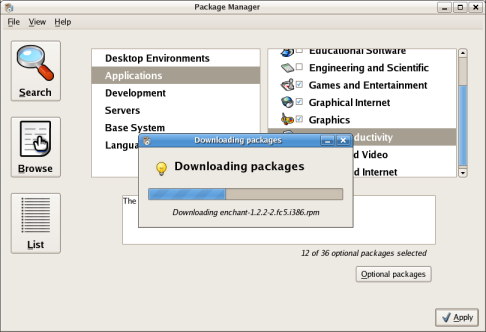
Pirut, Fedora Core 5's program for package management. Full size
Interestingly, Alacarte, the excellent GNOME menu editor that most frequently appears in Ubuntu, is available for installation, alongside Smeg - which is simply the previous name for Alacarte. While there is a menu editor in GNOME by default, that allows you to hide or unhide entries, Alacarte is generally a much better tool - it is clear why Ubuntu includes it by default. However, Alacarte did not work perfectly - it could not find the Administration menu. This appears to be a Fedora problem rather than Alacarte, since Alacarte works flawlessly on both Debian and Ubuntu.
The next task is to see how easy it is to get an Apache server up and running, complete with PHP and MySQL all working perfectly.
Curiously, Apache 2 (Apache 2.2 to be precise, although the service is called httpd), was already running when I checked, but not serving any pages. A quick restart of the process produced the standard placeholder when accessing localhost. By sticking files in /var/www/html, you can get a site up and running very quickly. Of course, that's without PHP and MySQL.
Getting PHP and MySQL from Pirut was as easy as before. Fedora Core 5 comes with PHP5, which is the latest version, as well as MySQL 5.0. The only problem is the lack of phpMyAdmin, so I had to install it myself. I got it working in the end, but having a pre built package would have saved time. Still, besides that, Apache, PHP and MySQL all worked together as you'd expect without much extra configuration - just the usual changes in MySQL.
Software updates, on the other hand, require the use of Pup. Pup is much simpler - it works out what packages can be updated, and then you simply click update to proceed. Sadly, there isn't any sort of auto update that I can find - Pup doesn't appear to have any option to run automatically, there were no clues I could find the menus, and I never got prompted to update any packages.
Now that we've tested the package management that is built in, let's see if we can install things that aren't part of the standard Fedora Core 5 installation. First up is something that shouldn't cause any problems: Seamonkey. In case you are wondering, Seamonkey is essentially the community driven continuation of the Mozilla Application Suite. Naturally enough, just running the installer doesn't work. Instead, I get this message:
./seamonkey-installer-bin: error while loading shared libraries: libstdc++.so.5: cannot open shared object file: No such file or directory
A quick installation of compat-libstdc++-33 later, and the installer starts without complaint. A minute later, and I have a fully working application. Next thing to try is Flash. Although, unlike Seamonkey, there is no GUI installation, the command line proves to more than adequate. Another minute later, and we have Flash installed as well.
RealPlayer is another application to try out. After a quick download, the installation went perfectly smoothly, and it was up and running in no time at all. This includes sticking links in /usr/bin and the GNOME menu.
The final application I want to try is Azureus, for one reason: it needs Java. Normally, I would have to download Java and install it myself, but not so with Fedora Core 5! This time, you simply select Azureus for installation, and a free Java implementation arrives with it.
Some people have complained about the speed of Java on Fedora Core 5, but it seemed absolutely fine to me. Just like the rest of the desktop, it seemed fairly nippy and responsive, and certainly not sluggish. Only Ubuntu or Debian seem any faster, and only by a small margin. RAM usage sits around 80-85MiB in an empty GNOME session, but GCJ (the Java implementation) gobbles up another 70MiB when Azureus is running. While I was never pushed for RAM with 384MB, those with less might experience some of the reported sluggishness with Java.
Conclusion
What we can say immediately is that Fedora Core has improved in the months between this and the last release. The installer strikes me as the most polished part of Fedora, filled with pleasing touches. However, while the rest of the system is generally solid, there is some small instability that I never got with Fedora Core 4. There is also some post installation configuration required. While not necessarily a bad thing, how far you have to go just to get something such as Samba working is somewhat disconcerting.
This raises the question of how somebody new to GNU/Linux might tackle the problem. The first port of call is the Fedora wiki. While there is some useful information on there, it doesn't yet seem to be particularly full on how to do certain tasks - the Gentoo and Ubuntu wikis in particular seem to be packed full of great advice. Having said that, Fedora is hardly an uncommon distribution, meaning that finding relevant information out on the Internet shouldn't be all that hard.
To compare Fedora Core 5 to other distributions I've tested would now be a little unfair since this review has been the most rigorous yet. However, I can say this with a fair amount of confidence: Fedora Core 5 is up there with Ubuntu and SUSE, and provides plenty of stiff competition. What will be far more interesting is to see how it fairs against Ubuntu 6.04 (sorry, Ubuntu 6.06). Until then, let's just say that Fedora Core 5, despite the small collection of problems that spoil the party, is truly an excellent distribution. To the absolute beginner, Fedora Core may not be the best solution, but if you have a little Linux experience, or want to try and learn something new, I can heartily endorse it.
Useful Links
- Fedora Project - the official wiki for Fedora.
- Fedora Torrents
